Free Mobile-Optimised Templates
Hot on the heels of our new mobile preview tool, I’m happy to say that we now offer a collection of free templates that are optimised for mobiles and tablets.
What’s more, we’re highlighting which of our free templates are optimised in the template library (lookout for the desktop, tablet and mobile icons under each thumbnail).
The mobile myth
Even if a template isn’t optimised for a mobile, it will still work on those devices. But optimised templates are a bit special: they use media queries to display differently on smaller screens (images that are next to each other on a big screen collapse under each other on a mobile to ensure your recipients don’t have to scroll horizontally, for example).
The final dimension – not just a bad film
You may also notice that we’re no longer giving the image dimensions in our mobile-optimised templates. When images can show differently depending on the device they’re viewed on, the dimensions can change.
Sometimes, an image can be larger on a mobile than on a desktop. As a result, it’s always worth uploading the best quality image you have, and letting EasyEditor resize it for you. It can look at the code, establish the largest possible size the image may be shown at, and scale it accordingly. Which is pretty neat.
Use at will
Despite their cleverness, mobile-optimised templates can be used like any other: the text and images can be replaced to craft a campaign as normal. Just don’t forget to use the mobile preview to see how your work will show on smaller devices!


