How to get past the spam filters–Part 1
The number one factor stopping your emails making it to the inbox is that filters assume you are sending spam. And it’s alarming how many marketers aren’t sensitive to their ‘spammy’ behaviour. My next couple of posts will look at the problem of spam, before moving on to address how you can get past the filters to ensure better open and response rates.
What is unsolicited bulk email (SPAM)
Unsolicitedmessages being sent to numerous recipients via email is a textbook definition of the phenomenon we call Spam. But as Skip has argued in the past, this definition can be confusing and means different things to different people.
Spammers tend to collect email addresses in various ways; from websites, chat rooms and viruses that harvest people’s address books to dictionary attacks where they go through every combination of letters hoping to hit on actual email addresses. At Dotdigital, we run a permission-based system with tools like our Watchdog in place to identify problem lists. Naturally, a big part of this is protecting against poor data making it into the system and affecting reputation or deliverability.
So, how do you avoid the junk folder if your reputation and authentication are up to standard?
All spam filters have a long list of different criteria that will decide whether or not your email is junk and these can change on a daily basis. Some of the most commonly known include the use of spam words such as “!!!FREE!!!” and excessive use of CAPITAL LETTERS. Each email is scored for every occurrence so if you are forced to use a spammy word, avoid repetition if possible.
Below is an example of spam scoring for certain phrases by Spam Assassin, a popular open source mail filter. (The higher the score, the more spammy!)
There is no obligation 0.905 points
Risk free. Suuurreeee…. 2.051 points
Why Pay More? 1.249 points
SPF: sender matches SPF record -0.001 points
Spam assassin has some great further examples of scoring criteria on its website.
If your email’s total spam score passes a certain threshold, it will end up in the junk folder. Before you ask, I know what you’re thinking: what is the spam score threshold? Unfortunately we cannot say as it differs for every server, as this can be set by the systems department at the receiving end!
Common mistakes to avoid
Here is a list of other common mistakes we see that can result in emails getting junked:
Designing an HTML email in Microsoft Word; the code is sloppy and scores highly against spam filters
Sending tests multiple times to recipients within a company, there could be firewall issues here
Creating image heavy campaigns with no or little text (scores highly as filters can’t read images)
Over use of the exclamation mark
Use personalization
Having focused on things to avoid, it is also worth pointing out that there are things you can do to help avoid landing in the junk folder. Personalization is a good example (though you should be aware that if it’s in the subject line, this can ring spam alarm bells in the eyes of the recipient.) Not only can it increase the effectiveness of your campaign, it also pleases the junk filters as it tells them the sending isn’t entirely automated.
When creating your campaign in Dotdigital, make use of the ‘insert actions’ option as it will allow you to insert data you have mapped against your contact list; first name for example
So there you have some quick and easy tips on what to avoid, but also what to do, in order to prevent your messages being labelled as spam. As mentioned, I plan to write a follow-up post soon that will delve even further into this area and provide more practical tips and advice.

